Last week I created a short video and asked you guys in a poll if you were interested in a blog about my Top 5 Apps for Social Media.
So here goes:
1. Canva: The real OG. I started using Canva so many years ago as an quick alternative for Photoshop (of course not for creating logos). My biggest issue with this app is that it is great for creating graphics but not so great for creating transparent graphics. I use the free version but I have purchased Canva for Work in the past. It’s great for saving your brand colors, logos & stock images/illustrations. I use Canva not just for graphics but also creating presentations for my speaking engagements. The only downside is that you need to be connected to WiFi in order to present.
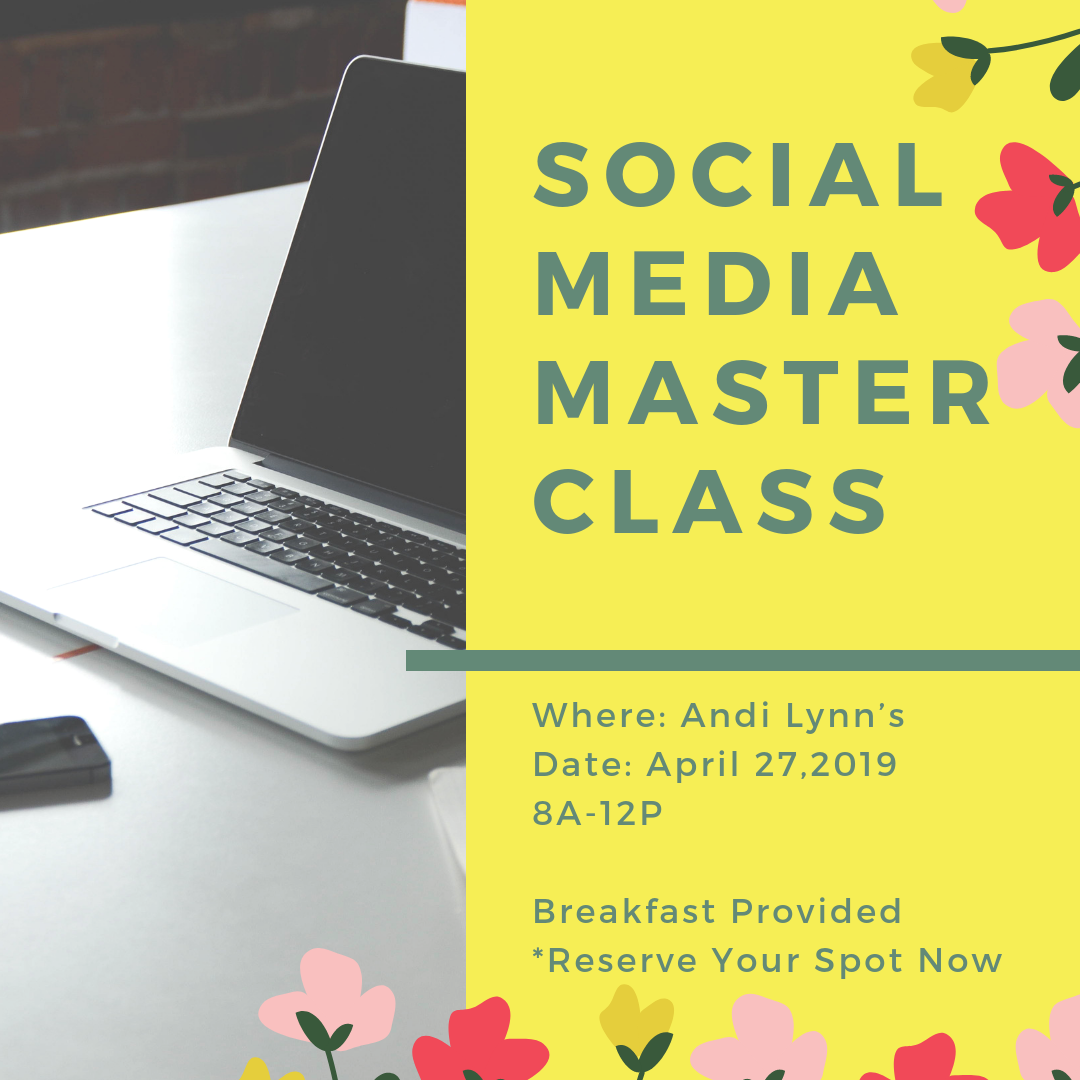
2. Over: The holy grail. Many of you that messaged me asked what app was I using & very surprised when I said “Over”. I would definitely say this is what you make it. If you have a vision or inspiration this app would be great for displaying that. You can see in the video below how easy it is to use your creativity eye. I tested the paid version last week & OMG the things this app can do is comparable to Adobe Photoshop. You can crop & also using the Mask Tool to create a collage with many different photos and/or text.

3. StoryLuxe: This app is great for creating collages for your IG/FB story. I currently use the free version but with the paid version you get access to all of the templates and you can customize a bit more.

4. Unfold: This is an okay app for the film templates but if you want more templates you have to pay for each individual pack separately (that $1.99 adds up quickly)
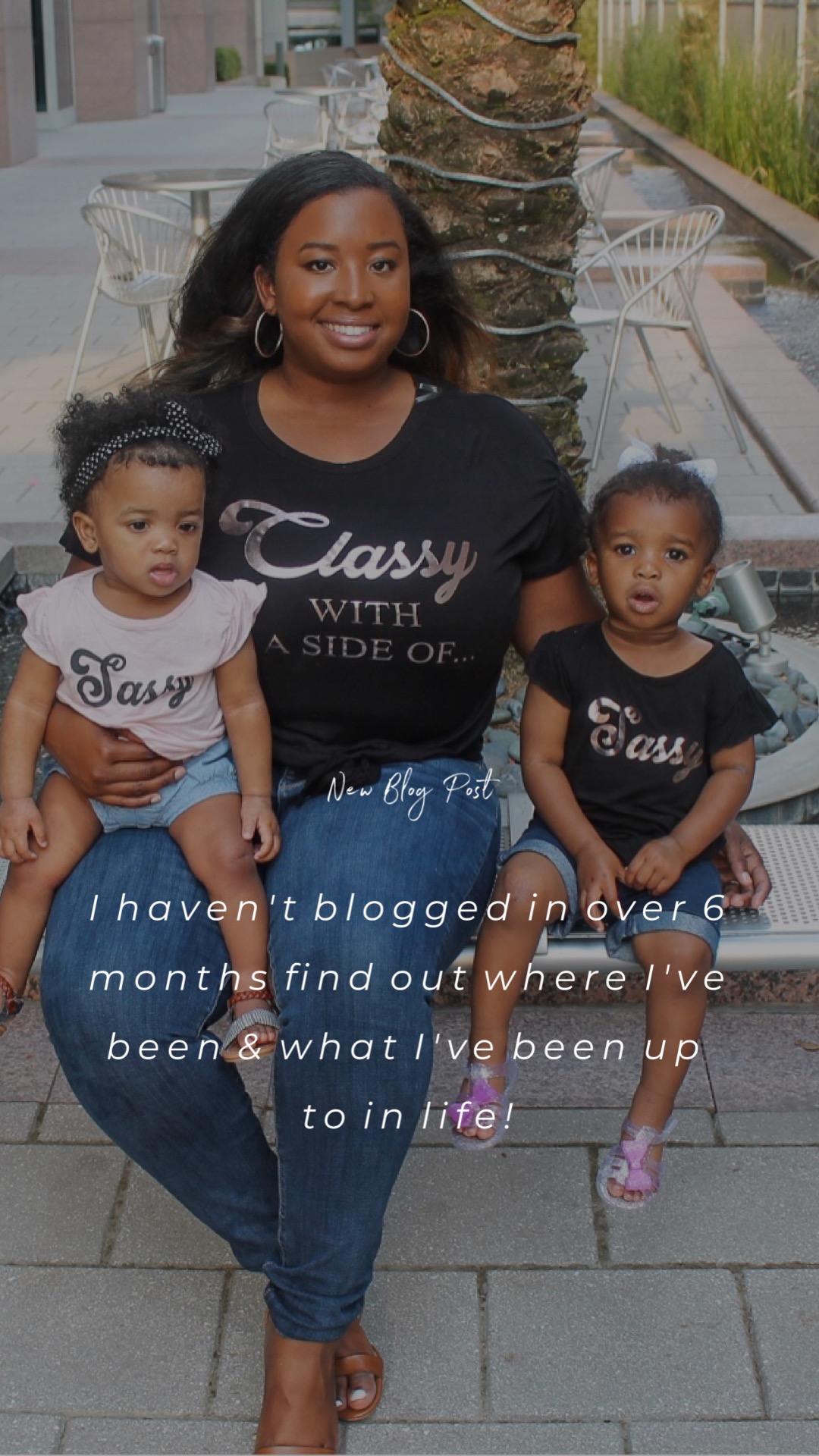
5. Inshot & Mojo: Both are video apps. With Mojo you can insert images and make videos with text. The free version is limited to only a few templates but the paid version seems to be okay if you are using this app very often. Inshot: omg I fell in love with this app once I started playing around with it. This app can be used for creating videos with music in your IG story. You can add transitions & text as well (all these features are available with the free version). I currently just use the stock music for videos but you can upload your music files to the app. It would be great if you could also add music directly from Apple Music.

No comments
Post a Comment