We're still on this decluttering our iPhone phase LOL! Today we're moving on to closing all those open tabs.
Now let me tell you exactly where my inspiration for this series came from - my husband. He's very nit picky when it comes to keeping his phone decluttered. (Yes he's the type of person to organize his apps in specific folders).
I'm the complete opposite I'm just like I don't care - I know where my things are. But we're still self-quarantining so what else do I have to do during this time.
I had atleast over 500 tabs open in Safari mobile app. You know how when you're browsing social media and you click a link - well it'll instantly open up a Safari browser tab. Today we're CLOSING them all. Idk if this will give you more space on your phone it'll definitely keep you from having so many open at one time.
1. Open you Safari browser.
2. On the bottom right corner, press down on the 2 squares.
4. Go ahead and close all 500+ tabs. It'll also ask if you want Safari to automatically close your tabs for you. I chose "after one month".
THAT'S IT. It's that simple.



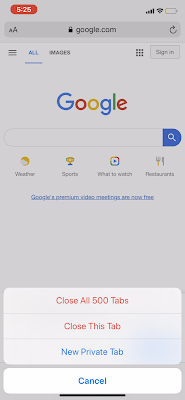

No comments
Post a Comment